


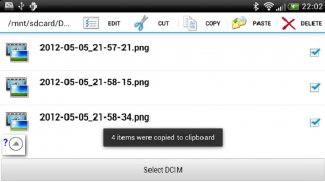








SyncMe Wireless

SyncMe Wireless의 설명
Copy, move, sync and backup your mp3, pictures and documents over WiFi, USB tethering, cellular VPN or wired network to your computer or NAS device. Nothing to be installed on your computer. Sync automatically even before you enter your home with 'If connected to WiFi router'.
SHARING MUST BE ENABLED ON YOUR COMPUTER, the simplest way to do this on Windows is to right click the folder you wish to synchronize select Share With and go with the instructions. Restart of the PC sometimes is needed when sharing for the very first time.
For best performance when screen goes off, configure WiFi sleep policy to Never and Best WiFi Performance in your device Settings-Wireless&Networks-WiFi; Settings-Advanced (you may need to hit menu button to get to the Advanced).
Features:
Two and one-way sync.
Track deletions.
Schedule sync by combination of interval, exact time of the day, weekday, when device connects to a specific WiFi router and when power charging.
Include/exclude filter for hidden, read protected, individual files and folders, file name pattern or file type (extension).
VPN and Portable WiFi Hot Spot over cellular connections.
Wake up PC (WOL) either manually or on a scheduled sync.
Organize pictures by date and/or address.
Organize mp3 music by artist and/or album and rename to the original song name.
Preview remote and local files.
Uses Windows shares, Samba on Linux and older Macs, CIFS (SMB) protocol.
Hidden sneaky costs: There are four premium (payed) features in this app: 1) Schedule with router 2) Weekly schedule 3) Include/Exclude directories and files, new extensions and regular expressions 4) Wake up PC before sync. One time ~3$ donation covers them all and any upcoming premium feature.
Known issues:
1) Insufficient resources error on Windows:
Check file path on Windows, paths are limited to 260 character after long files names were replaced with their short names.
Also looks like Windows sometimes is not fast enough to reclaim resources. Changing registry seems to help: "HKEY_LOCAL_MACHINE\SYSTEM\CurrentControlSet\services\LanmanServer\Parameters\Size" 3
2) Some devices do not have write permission for external sd card. Nothing I can do here.https://code.google.com/p/android/issues/detail?id=185593) Some Android devices have no permission to set file modified time, therefore the app updates PC file modified time. PC folder share must have write permission (Windows) or ownership (Linux). This may cause permanent resync when syncing multiple devices against the same PC folder.https://code.google.com/p/android/issues/detail?id=186244) Payed features sometimes do not unlock. Reinstalling app/waiting for a few hours usually resolves the issue.
5) App will fail without warning or error on file/directory names having more than 127 non- ASCII and 255 ASCII characters long.https://code.google.com/p/android/issues/detail?id=176846) Some routers with NAS capability (USB plug), have no permission to update time stamps on FAT volumes. Workaround - format usb flash drive or external hard drive NTFS.
7) CM 10.1.x users experience "Failed to decrypt password" error, upgrade to the latest CM nightly or downgrade to builds prior to 2/9/2013.
Note:
This software was tested with PCs running Windows (XP, 7, 8), Linux. Works on Mac but was not officially tested
FAQ is available within the app - download the latest version.
Want to see this app translated to your language or fix translation, send request tobvaisoft@gmail.comto participate in the online translation effort.복사, 이동, 동기화 및 무선 랜을 통해 USB 테 더링, 휴대 VPN 컴퓨터 나 NAS 장치에 유선 네트워크를 당신의 MP3, 사진 및 문서를 백업하십시오. 컴퓨터에 설치되어 아무것도 없다. '무선 라우터에 연결 한 경우'당신이 당신의 가정을 입력하기도 전에 자동으로 동기화 할 수 있습니다.
공유가 컴퓨터에서 사용할 수 있어야합니다, Windows에서이 작업을 수행하는 간단한 방법은 바로 당신이 선택 공유를 동기화하고 지침에 이동하고자하는 폴더를 클릭합니다. 난생 처음 공유 할 때 PC를 다시 시작 때로는 필요합니다.
화면이 꺼질 때 최적의 성능을 위해 사용 안함으로 와이파이 절전 정책을 구성하고 장치 설정 - 무선 및 네트워크 - 와이파이 설정 - 고급 (당신은 고급에 도착하는 메뉴 버튼을 누르면해야 할 수도 있습니다)있는 최고의 무선 성능을 제공합니다.
특징 :
둘 단방향 동기화 할 수 있습니다.
삭제를 추적 할 수 있습니다.
장치가 특정 무선 라우터에 연결하면 전원 충전시 간격의 조합, 하루 중 정확한 시간, 요일에 의해 동기화를 예약 할 수 있습니다.
포함 / 숨겨진 용 제외 필터, 보호, 개별 파일 및 폴더, 파일 이름 패턴이나 파일 형식 (확장자)을 참조하십시오.
휴대폰 연결을 통해 VPN 휴대용 와이파이 핫스팟.
PC를 깨워 (WOL) 수동 또는 예약 된 동기화합니다.
날짜 및 / 또는 주소로 사진을 구성합니다.
아티스트 및 / 또는 앨범으로 MP3 음악을 정리하고 원래 노래 이름을 바꿉니다.
원격 및 로컬 파일을 미리 볼 수 있습니다.
윈도우 공유, 리눅스에서 삼바 세 이상 맥 CIFS (SMB) 프로토콜을 사용합니다.
숨겨진 몰래 비용 : 라우터 2 1) 일정) 주간 일정 3) 포함 / 동기화하기 전에 PC 일어나 디렉토리와 파일, 새로운 확장 정규 표현식 4) 제외 :이 응용 프로그램의 네 가지 프리미엄 (급여) 기능이 있습니다. 한 시간은 3 $ 기부 그들 모두하고 향후 프리미엄 기능을 다룹니다 ~.
알려진 문제 :
Windows에서 1) 리소스가 부족하여 오류 :
긴 파일 이름을 자신의 짧은 이름으로 대체 된 후 Windows에서 파일 경로를 확인, 경로는 260 문자로 제한됩니다.
윈도우 때로는 자원을 확보 할 수있을만큼 빠르지 않을 것처럼도 보인다. 레지스트리를 변경하기 위해 보인다 "HKEY_LOCAL_MACHINE \ SYSTEM \ CurrentControlSet \ 서비스 \ LANMANSERVER \ 매개 변수 \ 크기"3
2) 일부 장치는 외장 SD 카드의 쓰기 권한이 없습니다. 여기 아무것도 할 수 없습니다.https://code.google.com/p/android/issues/detail?id=185593) 일부 안드로이드 장치 응용 프로그램 업데이트 PC 파일보기 때문에, 수정 시간을 파일의 수정 시간을 설정하는 권한이 없습니다. PC 폴더 공유 쓰기 권한 (Windows) 또는 소유권 (리눅스)가 있어야합니다. 같은 PC 폴더에 여러 장치를 동기화 할 때 영구적으로 재 동기화가 발생할 수 있습니다.https://code.google.com/p/android/issues/detail?id=186244) 급여 기능은 종종 잠금이 해제되지 않습니다. 응용 프로그램을 다시 설치 / 몇 시간을 기다리는 것은 보통 문제를 해결합니다.
5) 앱은 오랫동안 127 개 이상의 비 ASCII 255 ASCII 문자를 갖는 파일 / 디렉토리 이름에 대한 경고 또는 오류없이 실패합니다.https://code.google.com/p/android/issues/detail?id=176846) NAS 기능 (USB 플러그) 일부 라우터는 FAT 볼륨에 타임 스탬프를 업데이트 할 권한이 없습니다. 해결 방법 - 형식의 USB 플래시 드라이브 또는 외부 하드 드라이브 NTFS.
7) CM 10.1.x 사용자 경험 오류 "해독 암호 실패", 사전 2013년 2월 9일에 빌드에 밤 또는 다운 그레이드 최신 CM으로 업그레이드하십시오.
참고 :
이 소프트웨어는 Windows (XP, 7, 8), 리눅스를 실행하는 PC로 테스트되었습니다. 하지만 Mac에서 작동이 공식적으로 테스트되지 않았습니다
FAQ는 응용 프로그램 내에서 사용할 수 있습니다 - 최신 버전을 다운로드 할 수 있습니다.
언어 또는 수정 번역에 번역이 응용 프로그램은 온라인 번역 노력에 참여하는bvaisoft@gmail.com에 요청을 보내보고 싶어요.





























